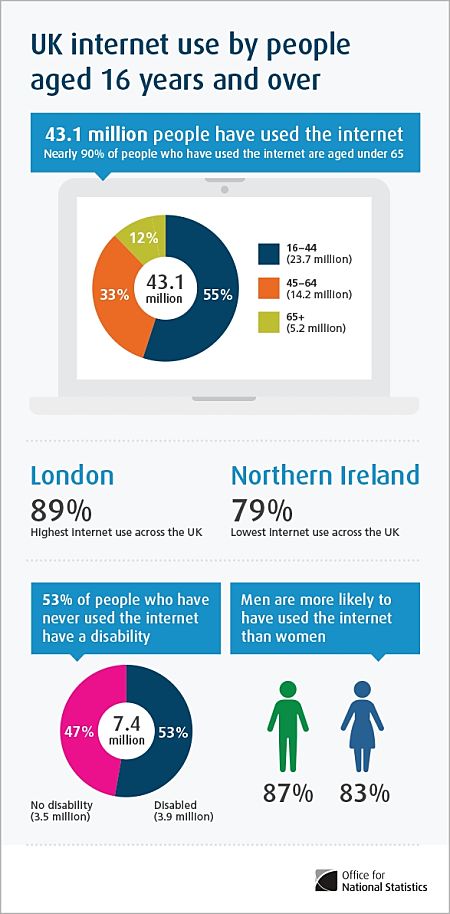Saving Bandwidth - Tips, Tricks for Keeping Below your Bandwidth Limit
Most internet providers have revised their customer data plans to a threshold or cap and have make the 'unlimited' option very expensive (You Get what you Pay For). Many people have been caught out and have had their service reduced to dial-up speed for the last week or so of their payment cycle. Worse some people have had to pay huge penalties for excess use. If you want more then you will have to pay for it. Otherwise you will have to learn to adapt to and live within the threshold you can afford. Comcast, for example, limits its customers to 250 gigabytes a month. The monthly limits are much smaller for wireless data providers and smartphone companies. Verizon, for instance, offers plans with caps of 2, 5 or 10 gigabytes a month.
So what are some of the best tips and tricks for controlling your internet usage

Tips to Save Bandwidth
Young People are Heavy Users of the Internet, Especially Down Loads
Parents need to monitor family use rates carefully or have separate accounts for children. There is software available for checking usage rates for various users. You need software that continuously displays use versus monthly allowances.
Get a Good Usage Meter
All of the provider have websites that allow you to monitor your consumption. Better still are the various add-ons that are available for the various browsers. The best ones display a bar-gragh in your tool-bar that displays your usage.
Install bandwidth meter software on your computer such as iStat Menus for the Mac and the DU Meter for the PC.
This only measures how much your computer is consuming, not the home network system, but it is still very useful.
Monitor Skype carefully
Skype is renowned for chewing up bandwidth even when you are not using it. The Skype system grabs resources from various sources for controlling and redirecting its traffic.
Cut back on video downloads and streaming
Video files are by far the largest slabs of data downloaded to the average person. Get your kids to share videos or limit them by always ensuring the bar-graph on your monitor stays below the gigabyte limit for the number of days you have progressed through your payment cycle. Just a single hour of a HD movie might be as large as 2 or 3 gigabytes.
Decrease the resolution of videos
Various providers allow users to select various options before starting a download such as 'best', 'better' or 'good' quality. A 'good' quality download my be more than adequate for display on a small computer screen and may be only one-seventh the size of the 'best' quality. Hulu and YouTube also allow users choose the resolution for some videos.
Take control of ambush videos such as ads
Many Web sites have video advertisements that start streaming and playing straight away chewing up your bandwidth, without you initiating the upload. A number of browser tools can temporarily block Flash content, and other videos embedded into Web pages. For example Firefox has the tool - Flashblock.
Avoid constant home surveillance
Some security systems stream constant images of your house so that you can check for intrusions or signs of a break-in. You need to control a set limits for these images.
Restrict your online backups
Automatic backup services are great because they upload your data to a remote server. However you need to thing very carefully about what and how often you need these backups. Likewise you may not need to repeatedly back up all the draft version of the final document, especially if it contains High quality images.
Think carefully about cloud music services and similar integration packages between PC, laptop, Pads and phones.
Do some research on what this will cost you in terms of your gigabyte allowance. Streaming music services also consume a lot of bandwidth.
Share photos carefully considering their size, and don't send your whole collection to friends.
Full-size images from digital cameras can be very large. Consider using compression versions and only send the high quality ones if your recipient really wants them.
Update your operating system with care for the download times
Many operating systems and software packages offer automated updates, which are nice features but can involve huge downloads. You may want to consider turning off the automation, so that you can decide when and how frequently you need to download the updates.
Avoid e-mail attachments and images
Some people will send yo videos and high quality photos that you may not really want or need. Some people will send you the whole folder rather than take tine to select the individual files that are relevant.
Browse e-mail subject lines before you download to your computer
There are various software tools that allow you to see the subject line before the full email is downloaded (Gmail does this). You can use this to sect what you really want to load onto your computer to read the entire message.
Compress images and Use JPG and PNG
When you have lots of colors in your images you should use JPG as the image type, and adjust the quality to change the file size. Otherwise use PNG (or GIF), which have smaller file sizes than using BMP.