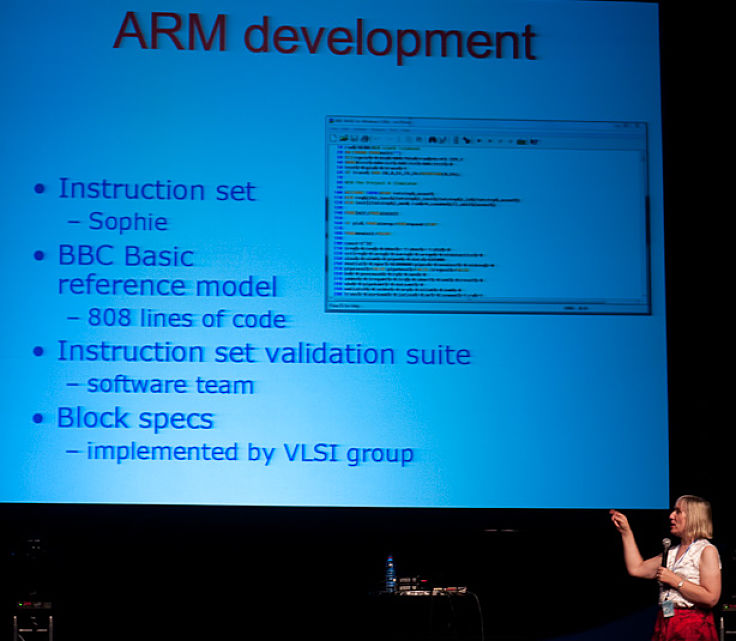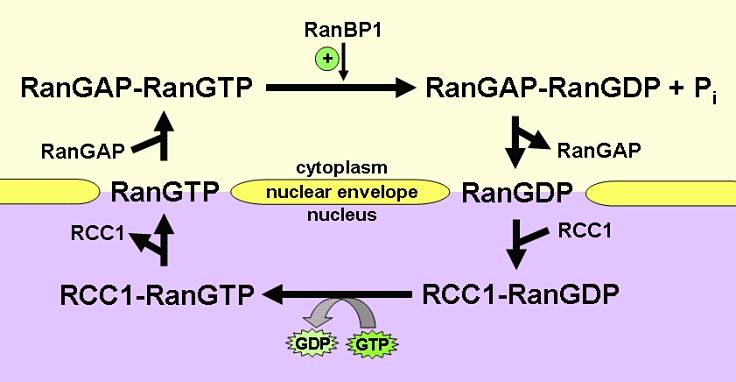Dump PowerPoint Presentations - Learn How to Engage Your Audience
Though very popular, PowerPoint and similar graphic presentation methods destroy the key aim of personal presentations - 'For you to engage your audience, to communicate, teach, inform and entertain'. The dot point summaries in the presentation can become an end in themselves, especially if the presenter simply reads them out. The audience can read the slides in a fraction of the time it takes for a presenter to read them out. The audience knows what is coming and the key points you want to make, before you cover them in the talk. They get bored when you repeat the information by reading out the dot pots.
All the while the reader is focused on the slides, not on the presenter. You have lost engagement with the audience. You may as well prepare a video presentation with your voice in the background. It is a great way to hide from the audience if you are nervous, but it is not what you really want to be successful with your presentation.
This article explains why most PowerPoint presentations don't work and are counterproductive in not making you appear smart, well organized and technically advanced but dumb!
This article also provides guidelines, tricks and tips to make these presentations work for you. Simpler presentation styles with a few slides and photos often work better, with the graphics being a secondary tool.
Why Powerpoint Presentations Don't Work?
Data Summaries are Too Complex
While data summaries, graphs and images can be the heart of a good presentation, they are often far to complex for a seminar. Complex images and graphics simply don't work as your audience may not understand them or the details may be too small for them to see them properly. They should focus on one or two key points rather than presenting the raw data. The data summaries should be simple - not raw data, They should be designed specifically for presentations, not revamped from a website or publication. Bad graphs and slides only confuse people. Use data summaries such as tables very sparingly. Mots tables are far to complex for seminars.
The Venue May not have the Facilities or Seminar Room for PowerPoint Presentations
How many times have you been asked to make a presentation only to discover that the facilities cannot cope with PowerPoint presentation, due to computer or projector problems. The venue may not be suitable, perhaps simply not being dark enough for the display. The room may be too big with only a small screen available. It is you the presenter who will be blamed for the poor presentation - not the venue or organisers. Simpler presentations are much more reliable, especially if you have back ups available. White boards can work very well for small audiences as the information appears fresh and the ideas are presented in a sequence. You can ask for feedback or suggestions. This engages your audience.
The PowerPoint Presentation Diverts the Audience Away from You, The Presenter
You are the one giving then talk. The audience should be engaged on you not the screen. You can only showcase you style and skills as a presenter is the audience is engaged with you.
Tips and Tricks to Improve PowerPoint Presentations
Use 'Black Slides' or Switch the Projector Off to Shift the Audience back to the Presenter
To keep the audience engaged on you the presenter, insert 'black slides' into your talk or switch the projector off after discussing one or two 'slides', so that the focus shifts back to the presenter and to the talk itself ,rather than the images, graphs or photographs. Another way of doing this is to insert fabulous images or 'neutral' photographs relating to the theme of the section of the talk to which they relate. Also make the graphics presentation a smaller part of your talk, perhaps in the middle. Start and end with the projector switched off or showing a 'black slide'.
Use Very Large Font Sizes and Short Dot Points Less than Five Per Slide
There is nothing worse than having text too small for the audience to read, or too complex for them to understand. Keep the number of dot points to five or less and use very large font sizes.
Use Successive Disclosure of Dot Points
Many presentation software packages allow you to display the dot points one at a time with a click of a button. This stops the audience getting a preview of all the dot points at once.
Don't Read the Dot Points Back to the Audience
The dot points and headings are meant to be summaries. The audience reads them very quickly. The presenter should flesh out the details and provide arguments to justify the conclusions. Successive disclosure helps with this.
Prepare Images and Summaries Specifically for the Presentation
Using existing summaries that were prepared for a publication generally won't work because they will be too complex. Often the lettering on the axes of graphs will be too small. the contrast and colors may not be appropriate. Take the time to prepare graphics specifically designed for the media you are using.
Use Animation Techniques to Develop the Story and Argument
Don't simply present the final graphic. Gradually develop the graphic in steps or layers so that the audience can see the relationships and correlations you are trying to explain to them. There are many wonderful tools for doing this.
Explore and Check-Out the Venue to Ensure Your Presentation Tools Will Work
Go to the venue or get as much information as possible about the screen size, projector features, size of the room and how the room can be darkened to display audio-visual materials. Get as much information as possible from the organisers. If the venue is inadequate then you may need to use other methods. Projectors are relatively cheap these days and portable. Many presenters use their own computers and projectors to get around these problems. Just turning up with your presentation on a thumb-drive is risky.